
Cool ?
Saturday, December 31, 2011
Thursday, December 15, 2011
Cool Gradient Background to Blog Sidebar

Gradient background with rounded corners will be perfect to your Blogs side bar, If you do not believe me just take a look at the Demo. Of course you can change the gradient to any color or a style. Also the Widget Headers, See "How to customize widget headers" first.
Tuesday, December 6, 2011
CSS Gradients to Customize widget headers differently
Customize Blog Template Your Self

Getting free templates or buying low quality templates will let your blog down in search engine rankings. Also most of them are not user friendly. Because that kind of template has so many unwanted styles and scripts which will slow your blog's load time and make it looks like a Christmas tree with too much decorations.
The best solution is to make and style the template your self. But most people don't know how to create one. I have a solution for that too. You can customize a ready-made template from Blogger.
That's why I have decide start a cool post series called " Make your Own Template " This is the starting post. I thought starting with a simple post will give the series a bless to keep up.
.
Monday, December 5, 2011
Advantages of customizing Google +1 button

Customizing Google plus one (+1) button was not that hard with the post about "How to customize the +1 button" right? But if you are confused about why, and how to make it effective, So this is the post for you.
Monday, November 21, 2011
How to Customize +1 Button in Different Ways
Customizing the Plus One button is a option that provided by official Google developer site. But Here is the complete description and guide with demos.

Customize +1 button
Before All
before all, you have to copy this code and past it Just before the </head> tag.How to Set your Plus One tab to public.
How to Set Google PluseOne Tab to Public
First log into your Google account (Google+) Then Go to the profile tab from the navigation bar at Next to Google+ logo.Then you will find the "Edit Profile" button in the Top Right.

Then click on the +1 Tab. (as in the picture).
Monday, November 14, 2011
Create a Google plus page for blog
Create a Google Plus Page
Google Plus Now allow you to create fan pages too. It'll be a Good chance to you and your readers that who do not use facebook. Let's see How to create a Page. 1st Got Page creator And select the option "Product or Band". Then Add your Blog Name in the name field and Add the URL in website field.Then select The category as "Website" Then select who can see the page. If you admin an
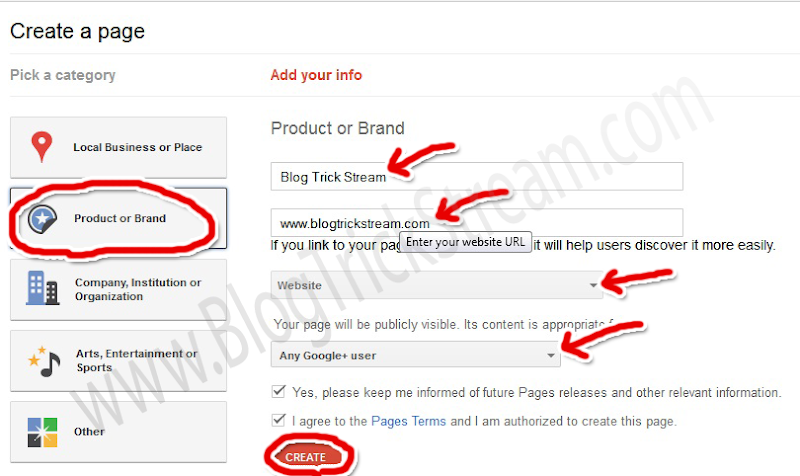
After a Successful creation. you will use Google Plus as your page. Any time you want to switch the profile, you can Got to home tab and click the drop down menu in just next ti your profile picture And choose the account.

Add Google Plus badge to your blog
Go to your home tab as your page, Then take a look at your address bar. There will be your profile id in it. (See example in the picture).Copy your ID to the clip board And Go to "Google Plus badge creator" Then paste your ID in the field and select the type of the badge you want (Some are still not available).
Get the code and paste it in you blog as a widget.
Have you a fan Page on Facebook which contains your RSS feed? If not, Create one now.
[This is the Part two of "Increase Blog Traffic with Google plus" ]
Please Subscribe via Email for more...
Saturday, November 12, 2011
SEO | Optimize Blog title and Post title
Place Post title before Blog title
If you are using blogger, Normally The blog title is appear before Post title.But you know people just type in what they need to know about. Not our blog title. But if you have a post about the thing they are seeking for, there keywords will be placed on your post title for sure. (Sometimes also in the Blog title.)
Thursday, November 10, 2011
SEO | Use Heading tags for a better Search Engine Rank
How to Add a Great Heading tag?
 Using Heading tags (<h1> , <h2> ..) will give you a better rank in search results. because Search engine bots use them to understand what your post is about. So as human readers.Starting with <h1> and ending with <h6>.
Using Heading tags (<h1> , <h2> ..) will give you a better rank in search results. because Search engine bots use them to understand what your post is about. So as human readers.Starting with <h1> and ending with <h6>. do a key word research
Adding a heading tag with a normal words will not help you. So you have to do a little keyword research. Just like you have done when Optimizing Images .Tuesday, November 8, 2011
SEO | Image Optimization for Search engines
Uses of alt tag
- -
-
Add alt tag to all of your images to get your links to Image search results. And Get some extra visitors from it. Alternate Text is not only for SEO It's main purpose. The "alt" attribute allows you to specify alternative  -
-text for the image if it cannot be displayed for some reason.
Also If you have used the image as a link, alt attribution will help Search Engine bots to navigate what the page is about. and also for the readers with non Image displaying browsers. and blind readers who use screen readers to surf Internet. Lets see how to add it for a better result.
Pagerank 3. Just in 18 days
Page Rank updated! What about yours
Last night my page rank is Updated (0-3). I just didn't posted a lot of SEO articles because i got a page rank 0 blog to post them. So, It'll be something like a (crab) thing and you won't believe them. Now you can count on my articles. Cuz I have proved that It's the way of success.
Also Don't worry if you got a less Page Rank. PR is not the most important thing when blogging. It's 'Traffic".
Just spend some extra time to build traffic.
My career of Page Rank
Started: 2011-Aug-16 with a one post. but didn't told anyone about the blog and started developing it's out look.
After doing some experiments about the template in another blog. ("Click Here" to see the lab) Released and Published to the web: 2011-Aug-24. But the blog was still developing it's out look and the inside template. Therefore i didn't buy a Domain name until complete basic things.
After the basics I changed the domain name: 2011-Oct-19. After changed the domain I totally lost my Alexa rank.
And start fixing all links to the new domain (It took a whole day). Then started to build outside links, SEO and reader attracting things.
In 2011-Nov-7 morning My Page rank was still "0" But At the mid night it was 3
Just in 18 days... isn't that awesome?
BZADRYNY3N7W
Saturday, October 29, 2011
Increase blog traffic with Google plus

Which methods to Use?
Boost your blog traffic with Google plus is a something more than share your post links in stream. If you have read my last two posts about,Increase blog traffic with Twitter and Increase Blog traffic with Facebook to the very end, you know how my idea works in real-time. Now let's see what can we do with this "plus "
- Add your blog Links to profile
- Share links in stream (Not with the regular way)
Thursday, October 27, 2011
Floating Stumbleupon, Digg, Twitter, Plus One and Facebook Share button with counters
Why You must add This?
 Digg And plus One are Social bookmarking sites. So with Digg, you can become top of the search engine results for the keywords That you can't get with your blog. because Digg has a top PR.when many people suggest your blog by digging, It will be on top.
Digg And plus One are Social bookmarking sites. So with Digg, you can become top of the search engine results for the keywords That you can't get with your blog. because Digg has a top PR.when many people suggest your blog by digging, It will be on top. Plus one is another Important thing to suggest your blog to others, specially It's a Google program. That's why this become so important.when you get more +1s it means your page that contains them will be suggest to others by Google.
When talking about Facebook Share button. I think i don't have to describe about it. It's so important to get more visitors (Traffic) Twitter is same.
Monday, October 24, 2011
Make Successful earning with your Blog (Adsense)
Adsense
Google adsense is like a close and good friend for bloggers. because it's the best and easiest way to make your hobby in to a earning experience. But some of the new coming bloggers says that Adsense is not a good start. Their reason to say so is they got banned their account before even make 100$ . But if they haven't did anything wrong, Google will never ban their account.Sunday, October 23, 2011
Display author Profile picture in Google Search Results With your Google Account.
Why?
This Will Verify your ownership of your Blog and Give you a professional look. So Displaying author Profile picture in Google Search Results will help you to get more traffic from Google...But Google don't promise to add your picture to search result. also if you didn't do this you will not see it anyway. try it out.
Thursday, October 13, 2011
How to Customize "LinkWithin" Text and Text style with CSS
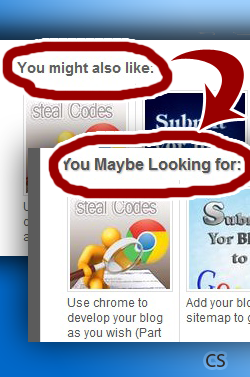
What is LinkWithin Widget?
It's a widget that will boost your traffic.How........? It'll show some random post of your blog, (see below this post) below every post. most of bloggers use it.
Cuz readers can spot some interesting post easily with this widget. So they won't leave your blog early.
Add the widget by from official site
But there is no option to change its text or text style. but here i have found a easy way to customize them.
Tuesday, October 4, 2011
Use chrome to develop your blog as you wish (Part II)
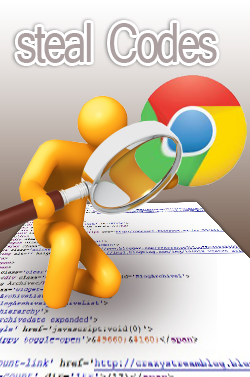
Ok now, if you have studied 1st one properly, you are ready for this one. Now lets see how to steal CSS codes.
Use chrome to develop your blog as you wish
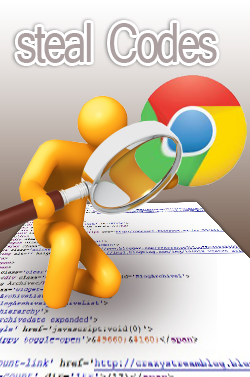
You know It's hard to find some HTML, CSS codes to enhance, develop your blog, If you have not many knowledge about this codes. But, you will find some guys already using that. Now here comes the Google Chrome to your help.
Tuesday, September 20, 2011
Add Google pluse Add me widget to blog
This is just a simple technique, But you do not have to wast your time to do that. because there is a tool to create this widget. It looks professional and clean than we create it. I mean it looks like an original Google+ widget.
By adding this you can share your latest updates and ideas with your readers. And The readers can get them easily
Saturday, September 17, 2011
Increase Blog traffic with Facebook
 In The Last post i got lot of request to write about Facebook Traffic. And I know you don't need to read about some general non working methods.
In The Last post i got lot of request to write about Facebook Traffic. And I know you don't need to read about some general non working methods.
So, Which method to use
- Fan page
- Status update
- Posting on Group walls
- Creating docs
- Getting shared by others
Monday, September 12, 2011
Increase blog traffic with Twitter
Which methods to use

- Tweet your link bites withe twitter directly
- Re tweeting by others
So That's so simple than you ever though. Let's see how.!
Friday, September 2, 2011
Make a Fan page with RSS feeds for a blog (Facebook))

A fan page
A face book fan page is like a profile of you blog. And it's an another great method increase you blog traffic. Lets see how!- Someone click "Like"
- His friends see it
- He click "like"
- His friends see it
- It continuous
Tuesday, August 30, 2011
3 Useful sites for a new coming blogger
Drive traffic using EntreCard
This is a wonderful place that allow you to place your banner ads on some others sites. just you have to place there ads on your blog. most of the expert bloggers are using this to drive traffic. because it hasn't a uncompleted look as other ad exchange iframes.There is a credit system as a alternative for money. you just have to earn some credit to display ads on others sits. the good thin is you will get credits when some one click an ad on you blog. also by referring peoples.
Sunday, August 28, 2011
Submit your blog to Search engines and Diretories
Submit to Search Engines
There are 50+ major search engines in cyber space. But only few are used by us. So you will think that submitting your blog to other search engines are not important. No, That's not true. because indexing by other search engines is a good way to make your blog up in Google, Yahoo, Ask,.........(etc). I recommended you to add your blog to that 1st class search engines first.To know how... use this posts.
Friday, August 26, 2011
Add your blog to Alexa and sitemap to Ask

Submit blog to alexa
First login to your Alexa account. If you don't have one please Register for a one, or you can Log in with your Facebook account. Then go to "Alexa Site tools" and Click on "Claim your Site" to open it .Then enter your blog URL without "www" and click claim your site button. If you have done it correctly you will appear in a page like this one.
Thursday, August 25, 2011
Add your blog and sitemap to Yahoo
☺Before reading this one, I recommended you to read the post about "Submitting your blog to Google" It's more important than this one. because Google is the leading search engine now.
Submit blog to Yahoo search results
To Do this you must have a Yahoo account. If you haven't one please Sing up For one, It's Free.Wednesday, August 24, 2011
Add your blog and sitemap to google

Submit blog to google search results
Now you already know search engines are the most effective traffic driving method. So it's very important to submit your blog for the search result. It's so simple than most of them says. It]s not that hard if you do the right thing.First login to your google account and visit Google add URL page and add your URL and little comment about it ( just 1 or 2 sentence)
then type the captcha correctly and submit it. Then you will redirected yo a Thank You page. you are done with it.
but It's not enough to get indexed. and to tell the google about updates about your blog.
to get indexed just try this;
Thursday, August 18, 2011
Add meta tags to find you blog or web site easily

Meta tags
Meta tags are like some guide to find, and add yo blog/website to search engines. most of search engines are categorizing sites to provide better search results for users. You know that search engines are the most important sours of visitors, so that's why meta tags are important.Tuesday, August 16, 2011
Hexadecimal color HTML code & rgb values generator

For designing and developing Hexadecimal and RGB values are so important. so I thought My first post must be a useful one.
- Pic the color you need from the box
- Copy the Hexadecimal or RGB value you need
- Enjoy
Subscribe to:
Comments (Atom)
















