Create a Google Plus Page
Google Plus Now allow you to create fan pages too. It'll be a Good chance to you and your readers that who do not use facebook. Let's see How to create a Page. 1st Got Page creator And select the option "Product or Band". Then Add your Blog Name in the name field and Add the URL in website field.Then select The category as "Website" Then select who can see the page. If you admin an
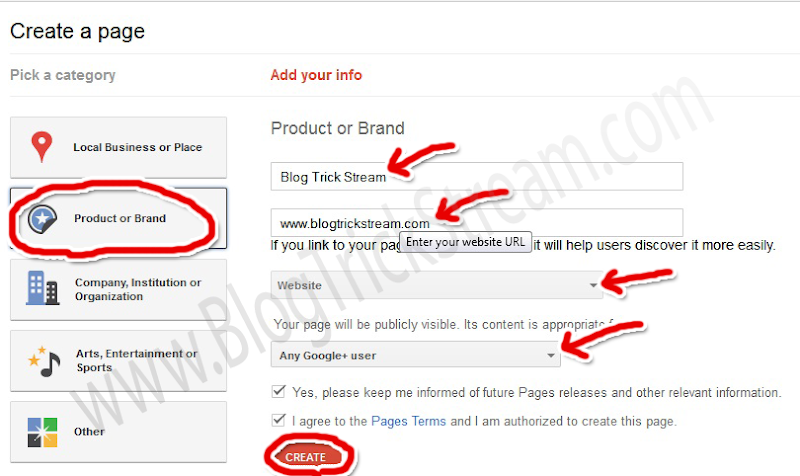
After a Successful creation. you will use Google Plus as your page. Any time you want to switch the profile, you can Got to home tab and click the drop down menu in just next ti your profile picture And choose the account.

Add Google Plus badge to your blog
Go to your home tab as your page, Then take a look at your address bar. There will be your profile id in it. (See example in the picture).Copy your ID to the clip board And Go to "Google Plus badge creator" Then paste your ID in the field and select the type of the badge you want (Some are still not available).
Get the code and paste it in you blog as a widget.
Have you a fan Page on Facebook which contains your RSS feed? If not, Create one now.
[This is the Part two of "Increase Blog Traffic with Google plus" ]
Please Subscribe via Email for more...

















Nice post. I also going to make a fan page on google plus. So this will guide me to do this. Thanks for sharing.
ReplyDeleteI think I'm the only one that hasn't got into this Google plus phase yet.
ReplyDelete@trchmaker..
ReplyDeleteyou are always welcome. make one and drive more traffic.
@Rochelle..
Ha ha. not only you I have found a lot of peoples.. that's why I made this post
Useful information, i just like this blog .. great information on it .. very HELPFUL!!
ReplyDeleteWow , that's so wonderful post.. Really is so nice ..I was search about one like it . thanks
ReplyDelete