
Which methods to Use?
Boost your blog traffic with Google plus is a something more than share your post links in stream. If you have read my last two posts about,Increase blog traffic with Twitter and Increase Blog traffic with Facebook to the very end, you know how my idea works in real-time. Now let's see what can we do with this "plus "
- Add your blog Links to profile
- Share links in stream (Not with the regular way)
Add Blog Links to profile
Log in to your Google plus account and click profile tab and click on the "Edit Profile" button at the top right
and click on the "Edit Profile" button at the top right  . Then in the "About" section. you will see a sidebar , click on the Other profiles section, Then there will be a popup like this. click "Add custom Link" and enter your Blog URL and the alt text. (If you need, you can do the ownership verification at the same time It's important to drive more traffic from Google) and hit save. And also add the link to "Recommended Links" section as well.
. Then in the "About" section. you will see a sidebar , click on the Other profiles section, Then there will be a popup like this. click "Add custom Link" and enter your Blog URL and the alt text. (If you need, you can do the ownership verification at the same time It's important to drive more traffic from Google) and hit save. And also add the link to "Recommended Links" section as well. 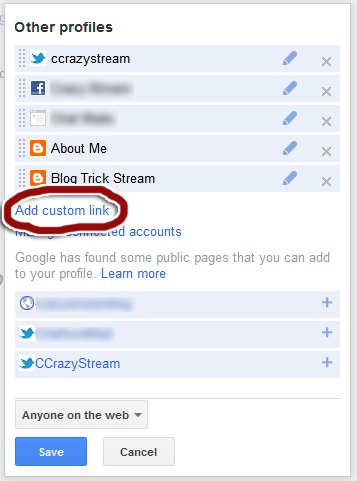
Share links in stream
HERE IS THE BEST PARTTo do this you will need some circles with the peoples who interested about your blog topics. but you have to limit the capacity of a single circle to 100. It's an important step. but you van have any number of circles. please remember not to add people randomly. only add who interested about your topic. Or you will be get noticed as a Spammer.
you can find out who love your topic by searching for the people that share your post and give +1s to the posts. when you see someone like that immediately add him/her to a one of your circle. That's why i asked you to add more peoples to your circle. also if you have any outside friends who love your blog, you can also add them to the circles by typing their email address.
Then type the message and add the link to share on stream. you can add links to the post my click on add link button in the bottom left corner of the type box. then set the people who see the post by clicking on the Text " +Add circles or peoples to share with... " then add "public" and only one circle to it.
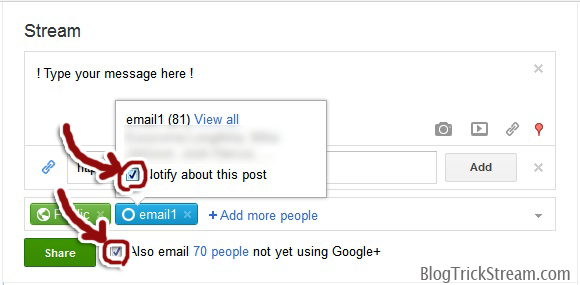
Then move your mouse courser over the circle name and add a tick the check box, It'll notify them about your post with a email that content the whole post. also if you have any out side peoples on your circle, they will receive a email with the whole message too (Only if you have checked the box that says "also email ** people not yet using Google+". That's the deference.
The do the same with your other circles. but remember to add only one at a time. and not to add "public" in only with the 1st one.
If you shared the posts without checking the boxes some times people won't see your post covered by other post. but here you can make sure they will see the post for sure.
I thin you got something from my post. So, why don't you subscribe for more by entering your email in the box bellow. and please like our Facebook fanpage.
....

















Google+ has great potential for bloggers, they should utilise it in every way possible these are some good tips, thanks for sharing!
ReplyDeleteYou are always welcome!
ReplyDeleteYea Google plus and the +1 button will be a turning point for bloggers (I believe)
This is really a nice method for increase the blog traffic. You have defined really a nice way.
ReplyDelete