
Submit blog to alexa
First login to your Alexa account. If you don't have one please Register for a one, or you can Log in with your Facebook account. Then go to "Alexa Site tools" and Click on "Claim your Site" to open it .Then enter your blog URL without "www" and click claim your site button. If you have done it correctly you will appear in a page like this one.
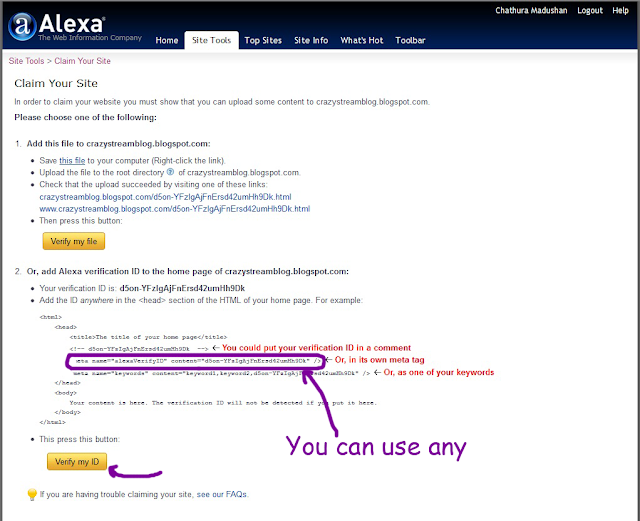
There will be a verification method to upload a file to our site. but, in blogs we can't upload any file. So there is a second option to add some tags to blog head. (you should only take a one) I recommend the key option. I have mentioned it in the above picture. Copy it and past it before the </head> tag. After you have completed that step, Click on the "Verify My ID" Button.
Now simply click "Edit your site listing" .
Then Ctrl+Cick on "Edit info"to open it on a new Tab.Because you will need it lately. after that you can edit your site information on Alexa. Fill the all fields with true information. (Be creative at entering the description) Finlay click submit.
(Not necessary) Now go back to the first tab that we left. and click "get widget" then select the widget of you choice and add it to you blog.
Add your blog and sitemap to Ask
It's so simple just copy this URL and edit it. Then enter it in your browser and hit Enter key. That's all.
" http://submissions.ask.com/ping?sitemap=http://Your-blog.blogspot.com/rss.xml "
You may also want to read following posts
►Add your blog and sitemap to google
►Add your blog and sitemap to Yahoo

















This is great for the new bloggers. good post
ReplyDeleteThanks....
ReplyDeletethis is a essential task which should be done for ever website. This post is very helpful
ReplyDeleteThank for this post.. i follow your information and get Alexa claim for my site.
ReplyDeletethis post very help ful for me. is there any website like alexa..
ReplyDeleteEnjoy endless free web services, tools, promoters, submissions and much more free at http://tapsearch.com See list of more free sites at http://tapsearch.com/super-links This is a completely free courtesy our news and issues sites. ( search under Ray Tapajna free for thousands of resources.
ReplyDeleteNice Post.
ReplyDeletewww.MoreBlogTools.com