☺Before reading this one, I recommended you to read the post about "Submitting your blog to Google" It's more important than this one. because Google is the leading search engine now.
Submit blog to Yahoo search results
To Do this you must have a Yahoo account. If you haven't one please Sing up For one, It's Free.I f you have one just sign into it and go to Yahoo Site Explorer Page. And enter your URL.
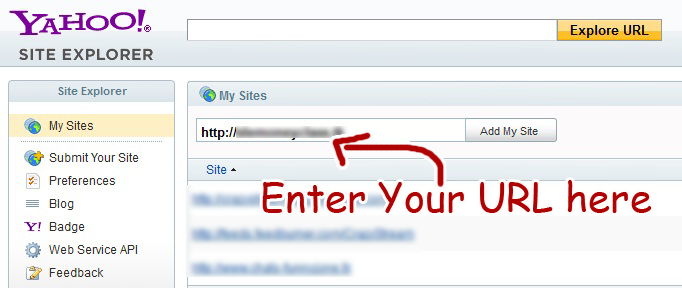
choose the Meta tag option and add the meta tag just above the </head> tag in Blog.
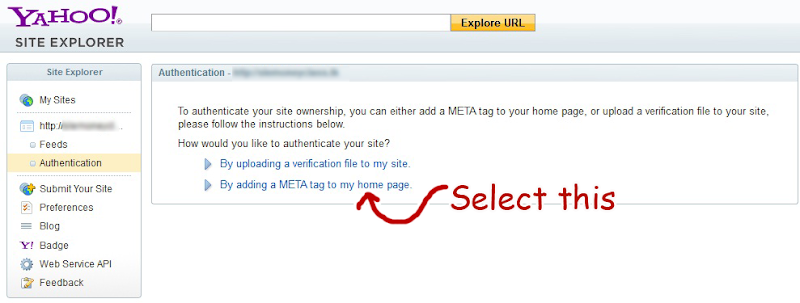
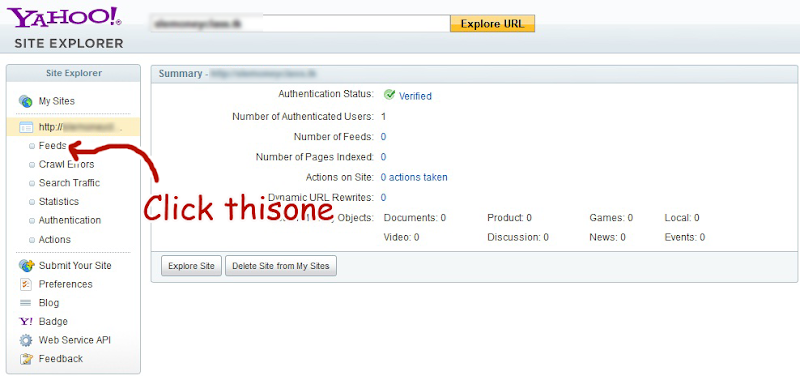
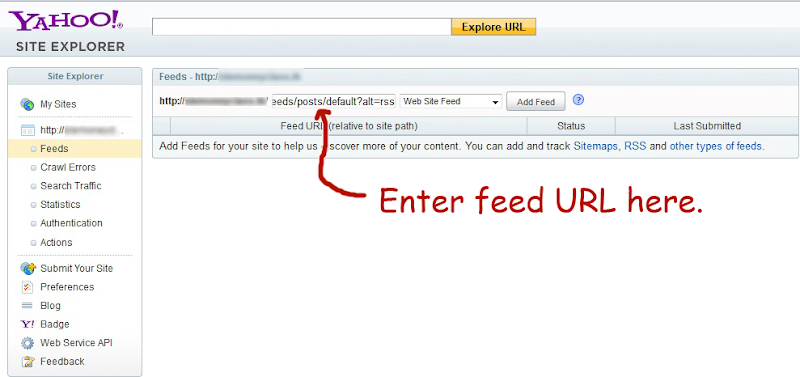
Now you are successfully done with it.
You may also want to read following posts
►Add your blog and sitemap to google
►Add your blog and sitemap to Yahoo
►Add your blog to Alexa and sitemap to Ask
I think You have enjoyed & learn something with my past posts. If you've, please subscribe for new feeds by email , follow me on twitter or blogger and like my page in Facebook.


















good job
ReplyDeletethanks, i will try it
ReplyDelete