Page Rank updated! What about yours
Last night my page rank is Updated (0-3). I just didn't posted a lot of
SEO articles because i got a page rank 0 blog to post them. So, It'll be something like a (crab) thing and you won't believe them. Now you can count on my articles. Cuz I have proved that It's the way of success.
Also Don't worry if you got a less Page Rank. PR is not the most important thing when blogging. It's '
Traffic".
Just spend some extra time to build traffic.
My career of Page Rank
Started: 2011-Aug-16 with a
one post. but didn't told anyone about the blog and started developing it's out look.
After doing some experiments about the template in another blog. ("
Click Here" to see the lab) Released and Published to the web: 2011-Aug-24. But the blog was still developing it's out look and the inside template. Therefore i didn't buy a Domain name until complete basic things.
After the basics I changed the domain name: 2011-Oct-19. After changed the domain I totally lost my Alexa rank.
And start fixing all links to the new domain (It took a whole day). Then started to build outside links, SEO and reader attracting things.
In 2011-Nov-7 morning My Page rank was still "0" But At the mid night it was
3
Just in 18 days... isn't that awesome?
BZADRYNY3N7W



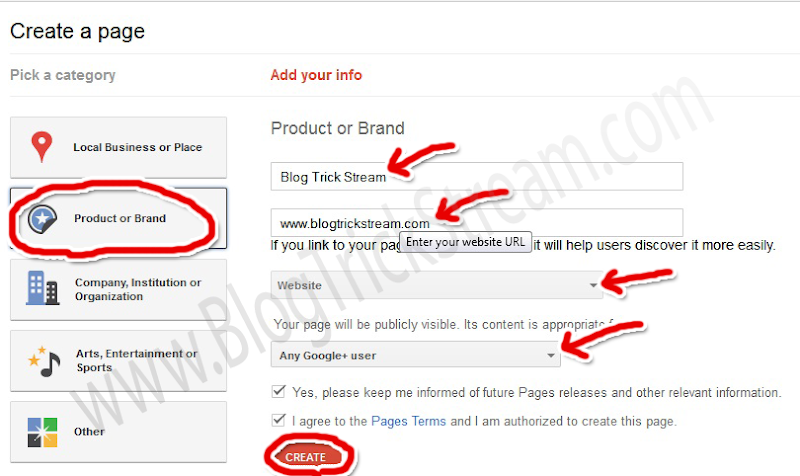

 Using Heading tags (<h1> , <h2> ..) will give you a better rank in search results. because Search engine bots use them to understand what your post is about. So as human readers.Starting with <h1> and ending with <h6>.
Using Heading tags (<h1> , <h2> ..) will give you a better rank in search results. because Search engine bots use them to understand what your post is about. So as human readers.Starting with <h1> and ending with <h6>.  -
-